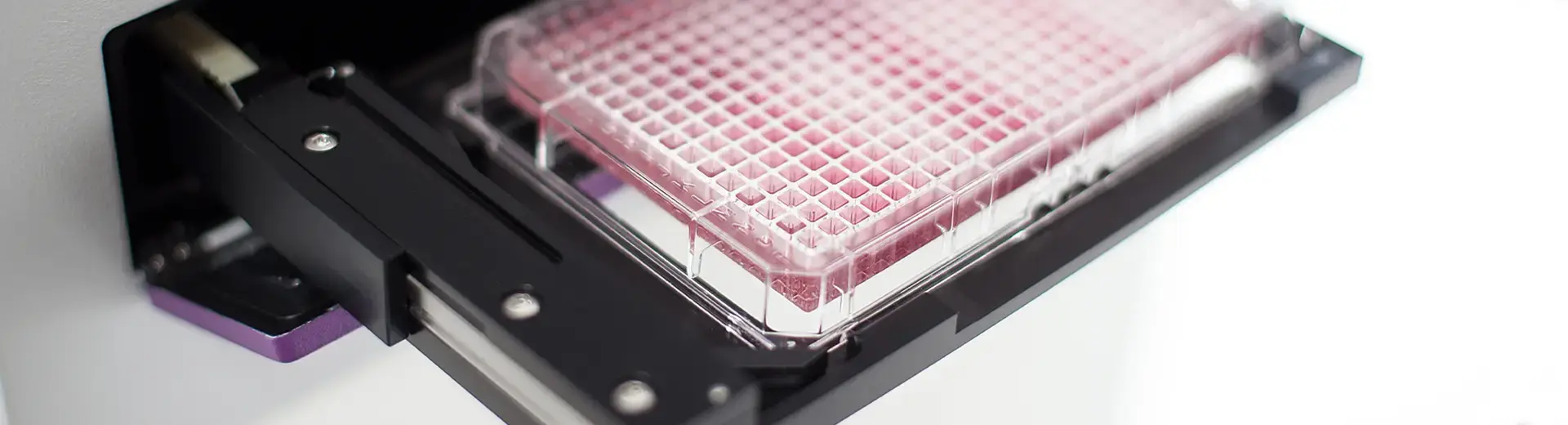
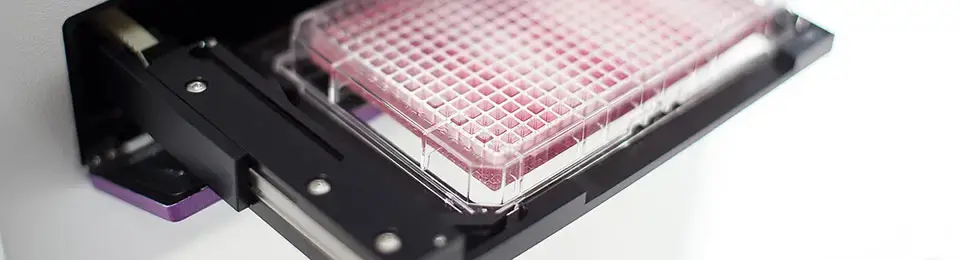
How to Pack/Unpack Your SPECTROstar Nano
Follow our detailed instructions to ensure your SPECTROstar Nano microplate reader is safely and securely packed for service or upgrades.
How to Pack Your SPECTROstar Nano for Shipment
1. Remove Plates and Liquids
Ensure that all plates are removed from the reader and all liquids from injectors.
If your instrument has been exposed to patient sera, positive samples, or any other biohazard material, consult the decontamination instructions in your manual.

2. Park Plate Carrier
Your reader must be powered on for this step. Close the Control Software or hold the In/Out button for more than 3 seconds to lock the plate carrier.

3. Engage Transport Lock
The transport pin that locks the plate carrier can be accessed from the top of the instrument. Use the supplied screwdriver to gently press down on the screw and turn it clockwise to tighten and lock the carrier. Ensure the screw stays down and is firmly tightened.

Done! Your reader is ready to be shipped.
How to Unpack Your SPECTROstar Nano for Use
1. Open Transport Lock
Use the supplied screwdriver and unlock the pin by turning the screw counter clockwise. The plate carrier is unlocked if the screw moves freely up and down.

2. Unlock Plate Carrier
Once the SPECTROstar Nano has been turned on, press the In/Out button briefly and the plate carrier should move out.

Done! Your reader is ready to be used.

